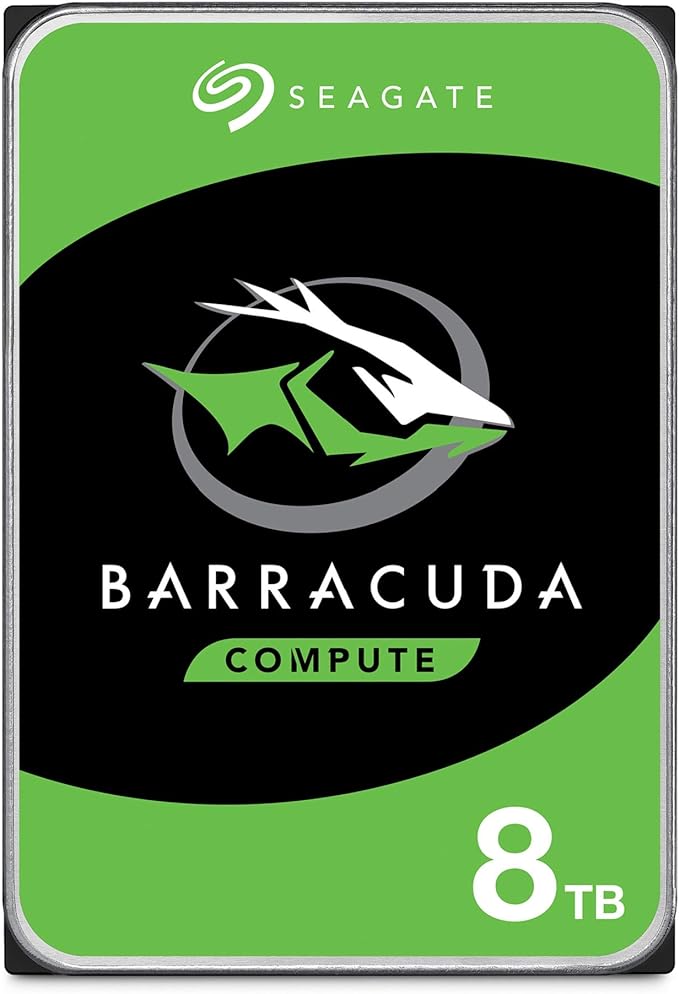
Massive 8TB storage with top performance! Get the Seagate BarraCuda now!
Introduction
The choice between a traditional Hard Disk Drive (HDD) and a Solid State Drive (SSD) has been a hot topic among tech enthusiasts and everyday users alike. While both technologies serve the same purpose—storing data—they offer significantly different performance characteristics, advantages, and drawbacks. In this comprehensive guide, we’ll delve deep into the world of HDDs and SSDs to help you make an informed decision for your specific needs.
Understanding HDDs and SSDs
Hard Disk Drives (HDDs)
HDDs have been the backbone of data storage for decades. They consist of spinning platters coated with a magnetic material and a read/write head that moves across these platters to access data.
- Advantages:
- High capacity at a lower cost per gigabyte.
- Well-suited for long-term data archiving.
- Disadvantages:
- Slower read and write speeds compared to SSDs.
- More susceptible to physical shock and vibration.
- Noisier operation.
Solid State Drives (SSDs)
SSDs use flash memory to store data, eliminating the need for moving parts. This results in significantly faster performance and increased reliability.
- Advantages:
- Much faster read and write speeds.
- Lower power consumption.
- Silent operation.
- More durable.
- Disadvantages:
- Higher cost per gigabyte, especially for larger capacities.
- Limited write cycles (though this is improving with newer technologies).
Performance Comparison
| Feature | HDD | SSD |
|---|---|---|
| Read/Write Speed | Slow | Very fast |
| Latency | High | Low |
| Power Consumption | Higher | Lower |
| Noise | Noisy | Silent |
| Durability | Susceptible to shock | More durable |
| Cost per GB | Lower | Higher |
Esporta in Fogli
[Image: A bar graph comparing the read/write speeds, latency, power consumption, and cost per GB of HDDs and SSDs]
When to Choose an HDD
- Large capacity storage: If you need a massive amount of storage for data archiving or backup, an HDD is a cost-effective option.
- Budget constraints: If you’re on a tight budget, an HDD can provide ample storage at a lower price.
- No need for extreme performance: For tasks that don’t require lightning-fast speeds, like storing old photos or documents, an HDD is sufficient.
When to Choose an SSD
- System boot drive: An SSD can dramatically improve your computer’s boot times and overall responsiveness.
- Gaming and video editing: For demanding applications that require fast data access, an SSD is essential.
- Professional applications: Software like Adobe Photoshop and video editing suites benefit greatly from the speed of an SSD.
- Mobile devices: SSDs are becoming increasingly common in laptops and mobile devices due to their small size, low power consumption, and durability.
Factors to Consider When Choosing
- Budget: Determine how much you’re willing to spend on storage.
- Workload: Consider the types of tasks you’ll be using the drive for.
- Capacity: Decide how much storage you need.
- Form factor: Choose the appropriate form factor for your system (2.5-inch or M.2).
- Interface: SATA and NVMe are the most common interfaces for SSDs. NVMe offers significantly higher speeds.
Hybrid Solutions
For those who want the best of both worlds, hybrid drives (SSHDs) combine the capacity of an HDD with the speed of a small SSD cache. SSHDs can offer a good balance of performance and cost, but they may not be as fast as a dedicated SSD.
Conclusion
The choice between an HDD and an SSD depends on your specific needs and budget. If you prioritize speed and responsiveness, an SSD is the clear winner. However, if you need a large amount of storage at a lower cost, an HDD is still a viable option.
In summary:
- SSDs are ideal for system drives, gaming, video editing, and other performance-critical tasks.
- HDDs are well-suited for bulk storage, data archiving, and budget-conscious builds.
As technology continues to advance, the gap between HDDs and SSDs in terms of performance and cost is narrowing. It’s likely that SSDs will eventually become the standard for all storage needs, but for now, HDDs still have a place in the market.
[


